Tuesday, September 7, 2010
cross cable colour code
1. orange white 1. green white
2. orange 2. green
3. green white 3. orange white
4. blue 4. blue
5. blue white 5. blue white
6. green 6.orange
7. brown white 7.brown white
8. brown 8. brown
windows xp services access denied
Right click on service->open with->browse ->
c:\windows\system32\select mmc.exe->ok
then open the service it will work
autorun virus removing
browse and open the path this is a virus how to remove
go to command prompt
c:\attrib -s -h -r autorun.inf
c:\del autorun.inf
this do all the drive and restart the system
Hidden file problem
Regedit->local machine->software->microsoft->windows->current version->
explore->advanced folder->hidden show all->checked value (1) Default value (2)
Change default value 1 t0 2
2 is default value
hidden file problem
Regedit->local machine->software->microsoft->windows->current version->explore->
advanced folder->hidden show all->checked value(1) default value( 2)
change checked value is 2
1068 error windows 2000/xp
then start the terminal service and restart the system
Thumbs.db removal
Mycomputer -> tools -> view-> catch thumb.db -> ok then search thumb.db then delete
TASK MANAGER NOT SHOWING
Regedit -> Hkey-current user -> software\microsoft\windows\current version\policies\
system remove disable taskmanager
Wednesday, August 11, 2010
How To Remove Dummy Programs In Add/remove Programs
How To Remove Dummy Programs In Add/remove Programs
Sometimes,even after programs are uninstalled, or due to the files being deleted instead of being uninstalled through add/remove programs,
the entry in the Add/Remove Programs list does not get deleted.To remove it from the list,
follow simple steps:1. Start the Registry Editor (Start > Run > regedit). 2. Open HKEY_LOCAL_MACHINE\SOFTWARE\Microsoft\Windows \CurrentVersion\Uninstall.Delete what you want
Thursday, July 29, 2010
Disable error reporting
Click on Performance and Maintenance.
Click on System.
Then click on the Advanced tab
Click on the error-reporting button on the bottom of the windows.
Select Disable error reporting.
Click OK
Click OK
Modify the Windows XP System Properties logo
To invoke the system properties dialog, click the Start button, right-click "My Computer" and select "Properties"
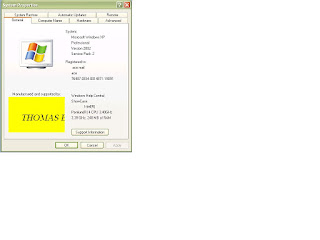 If you want to put your own graphic in there, you should create your image in a .bmp graphic file. It's also a good idea to create this bitmap image with the same background shade of gray (RGB: 192, 192, 192) used in the Properties dialog. Otherwise, you risk letting Windows make its own judgments regarding color contrast and background shading.
If you want to put your own graphic in there, you should create your image in a .bmp graphic file. It's also a good idea to create this bitmap image with the same background shade of gray (RGB: 192, 192, 192) used in the Properties dialog. Otherwise, you risk letting Windows make its own judgments regarding color contrast and background shading.The next thing to consider is the image size. The system properties dialog only offers enough real estate for an image of about 180 (wide) x120 (high) pixels. Make sure that you can fit your logo in this area.
Once you have created your logo and saved it as a .bmp file, copy it over to the system32 subfolder of your Windows system folder. If you don't know where your system folder is :
Click the Start button and select "Run"
In the "open" field, enter "cmd" (without the quotes) and click ok
Windows will open up a dos command window
In the command window, type "set system" (without the quotes)
Look for the line that contains "SystemRoot", this is where your system directory is (generally, the Windows XP system folder is c:\windows)
Now that you know where your system folder is, copy your logo image file over to the system32 subfolder of your system folder. Then rename your logo image file to oemlogo.bmp
Additionally you can create a new file in this same folder and name the new file oeminfo.ini
In this file you can enter your contact information like in the example below :
type like this:
[General]
Manufacturer=Windows Help Central
Model=ShowCase
[Support Information]
Line1=" "
Line2=" For support, sales, upgrades or questions:"
Line3=""
Line4=" THOMAS B"
Line5="SERVICE ENGINEER "
Line6=" KERALA"
Line7=""
Line8=" +1 (888) 888-888 (voice)"
Line9=" +1 (888) 888-889 (fax)"
Line10=""
Line11=""
Line12=" http://thomasnetworking.blogspot.com/"
Save and close the file and you are ready. From now on, if someone opens up the system properties dialog, your own Windows XP System Properties logo is in there.
go to this web site
http://www.windows-help-central.com/xp-system-properties-logo.html
Thursday, July 15, 2010
Remote desktop software
softawre name radmin 2.2
you can access other system desktop without login off client system
admin system install full software and client system install only radmin server 2.2
download software this url
http://usfiles.brothersoft.com/internet/remote_control_software/radmin22.zip
radmin 2.2 key : 08mi6OFGZ7xOssk3ECduXquHrrfBQksiZK0BHfuF17GAXvJybPiTRTCm7tsnRkyGTs-VSDTEzQjAe7BtlsguDiq1
Monday, July 5, 2010
office 2010 supported os details
2.Windows Vista with SP1 (32-bit or 64-bit)
3.Windows Server 2003 R2 (32-bit or 64-bit) with MSXLM 6.0 installed
4.Windows Server 2008 with SP2 (32-bit or 64-bit)
5. Windows 7 (32-bit or 64-bit)
6.Terminal Server and windows on Windows (WOW) (which allows installing 32-bit versions of Office 2010 on 64-bit operating systems) are supported.
Friday, June 25, 2010
convert fat to ntfs
How to Convert a FAT Partition to NTFS
convert a FAT partition to NTFS, perform the following steps.
Click Start, click Programs, and then click Command Prompt.
In Windows XP, click Start, and then click Run.
At the command prompt, type CONVERT [driveletter]: /FS:NTFS.
Convert.exe will attempt to convert the partition to NTFS.
in internet explorer some time files not downloading
. Start Internet Explorer
. In the Internet Options click the Security tab.4. Click Local intranet, and then click Custom Level.
. Under Reset Custom Settings, click Medium in the Reset to list.
. Click OK two times.
Monday, June 21, 2010
cannot openinng c drive and d drive in windows
go to command promt
each drive type this
attrib -s -h -r autorun.inf
del autorun.inf
after restart the system
Ms outlook inbox reparing
Start - Search button type scanpst then it will serach it show one file scanpst.exe - double click in this file then it open one window here browse and give ms outlook path and press start it will start reparing
Note: it will take half an hour
Ms outlook path C:\Documents and Settings\admin\Local Settings\Application Data\Microsoft\Outlook
ms outlook inbox repair
Saturday, June 19, 2010
lan cable color code straight cable
1.Orange white
2:Orange
3:Green White
4:Blue BOTH SIDE SAME COLOR CODE
5.Blue White
6.Green
7.Brown White
8.Brown
raritan ip kvm switch LDAPconfiguration
primary ldapserver : eg server ip{192.168.1.1}
type ext : microsoft active directory
Active domain: eg { microsoft .com}
User serach Dn: cn=User,dc=microsoft.dc=com
Note:Open windows active directory and check active directory confiuration
ip messanger
http://ipmsg.org/index.html.en in this site download ip messanger for windows 2.9